Power-On-Connect Feature in Azure Windows Virtual Desktop and custom role for Power On Connect preview
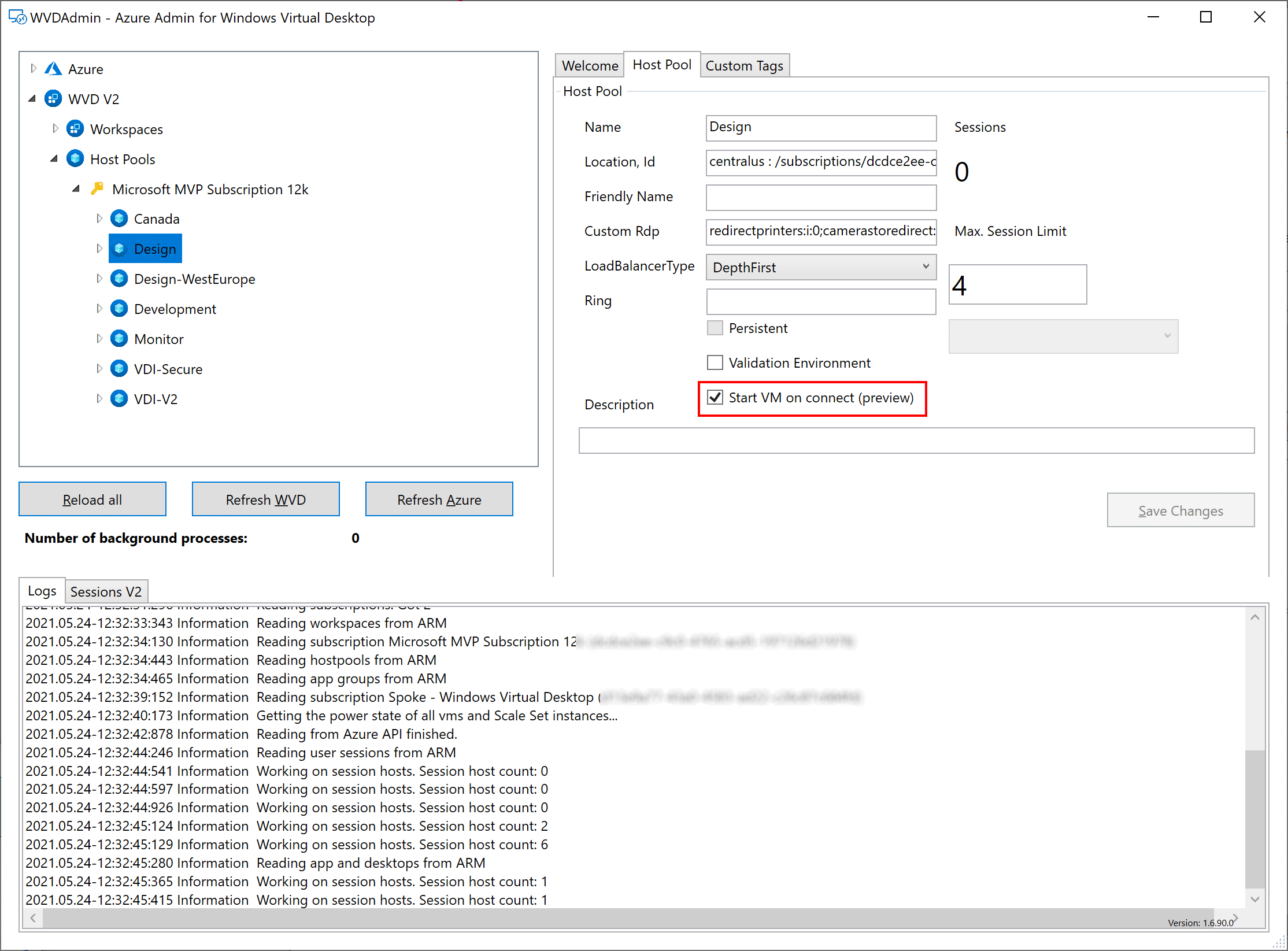
Power-On-Connect Feature in Windows Virtual Desktop Power-on-connect is in preview for assigned session hosts and pooled session hosts (multi-user host pool). With the new feature, users are triggering the start of the assigned session hosts or of a pooled on demand. That allows scaling up from zero hosts. Shutting down is omitted, but you can check my upcoming project to use power-on-connect with predictive autoscaling, including the shutdown of the hosts (and many other features). Check out my "preview" project "Hydra" at GitHub.
You can enable power-on-connect for private host pools in the Azure Portal or with WVDAdmin. WVDAdmin also allows enabling power-on-connect for pooled/multi-user host pools.
To use power-on-connect, you have to allow Microsoft to start virtual machines. To do that, create a custom role with the following link and add the user "Windows Virtual Desktop" (update: "Azure Virtual Desktop") with this role to the resource group containing the virtual machines.
Install the power-on-connect role
Learn more at: https://docs.microsoft.com/en-us/azure/virtual-desktop/start-virtual-machine-connect