Working with the OneDrive PowerShell Module
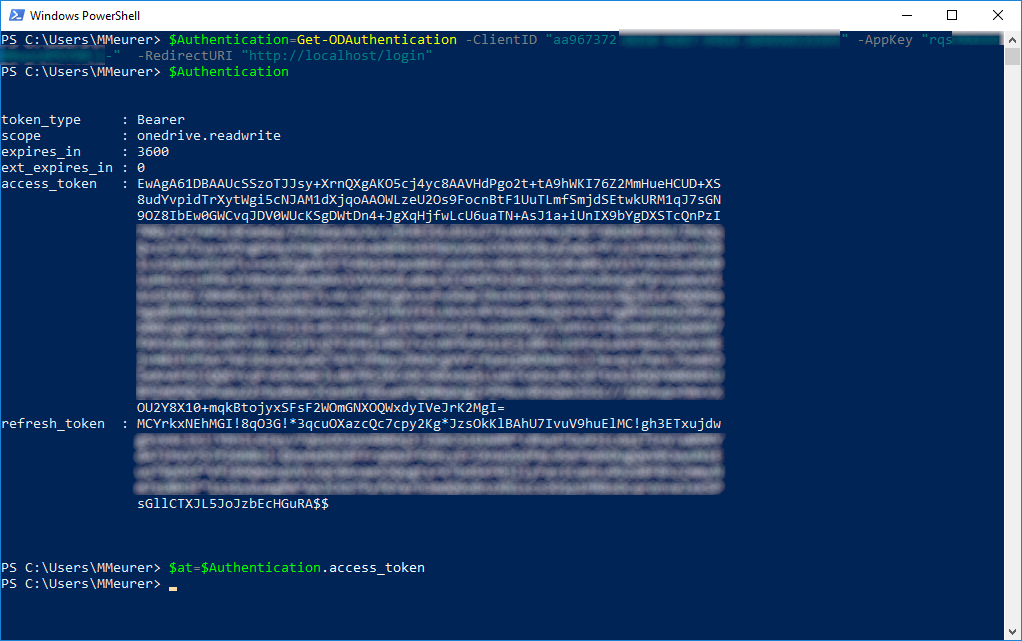
Recently I got some questions on how to work with my PowerShell module for OneDrive. Therefore, I put together some examples.
Remember: The OneDrive module is for OneDrive personal and doesn’t work with OneDrive business / Sharepoint.
First: Register an app (authentication) for OneDrive: https://www.sepago.de/blog/onedrive-powershell-module-new-version-with-improved-authentication/
Authenticate to OneDrive
$Authentication=Get-ODAuthentication -ClientID "xxxxxxxxxxxxxxxxxxxxxxx" -AppKey "yyyyyyyyyyyyyyyy" -RedirectURI "http://localhost/login"
$at=$Authentication.access_token
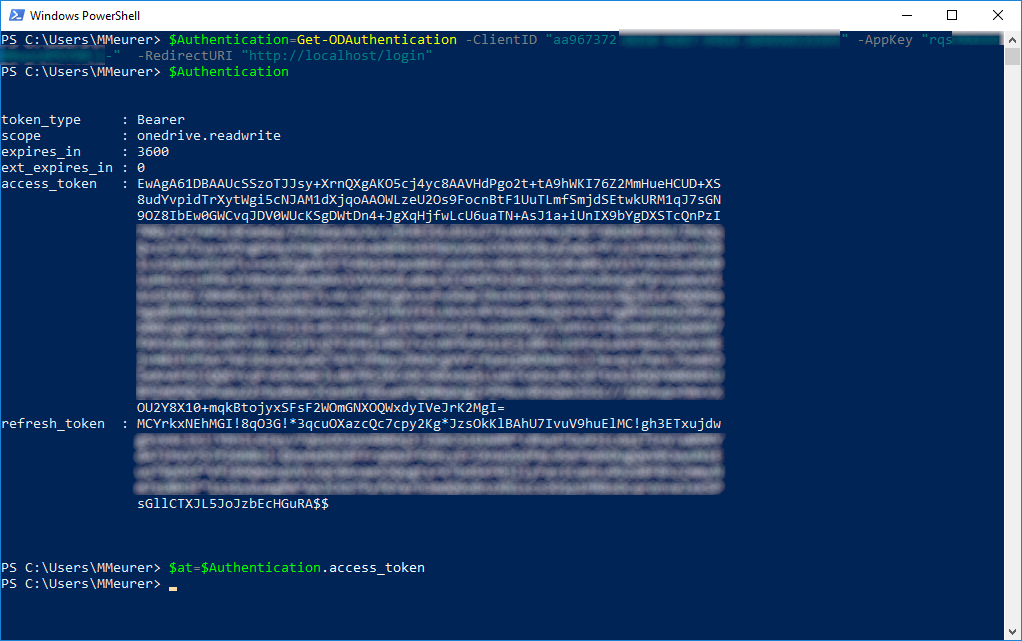
Show files and folders
Get-ODChildItems -AccessToken $at -path "/"
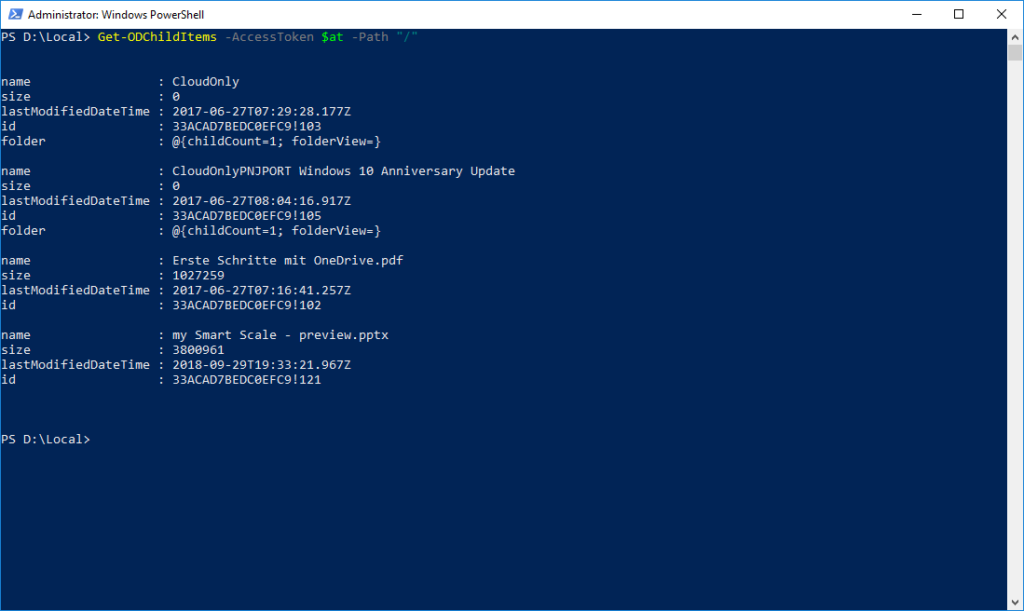
Create a new folder in OneDrive
New-ODFolder -AccessToken $at -FolderName "Images"
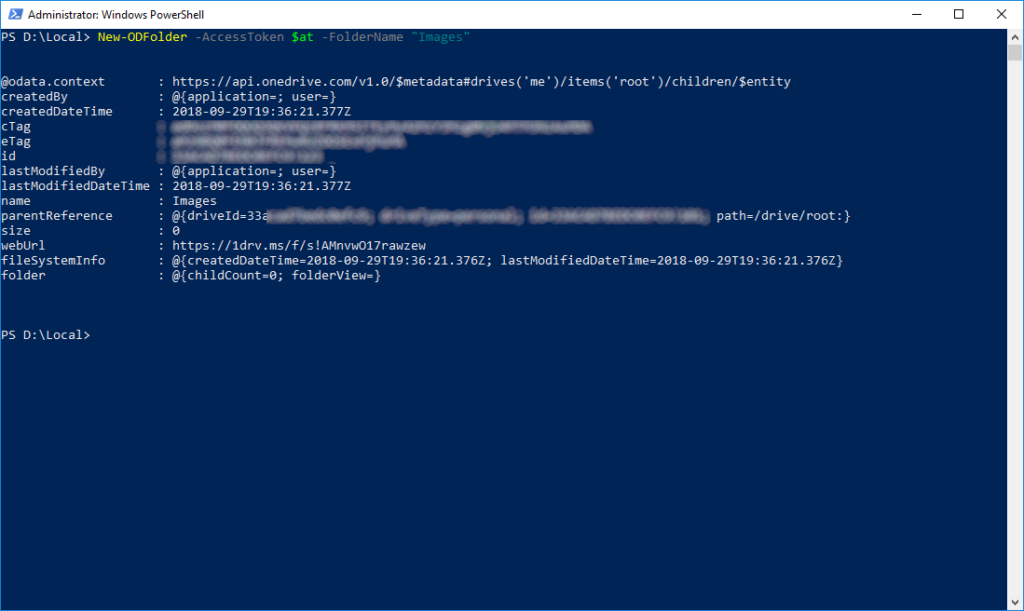
Copy files from local to OneDrive
Add-ODItem -AccessToken $at -LocalFile ".\LA-02.jpg" -Path "/Images"
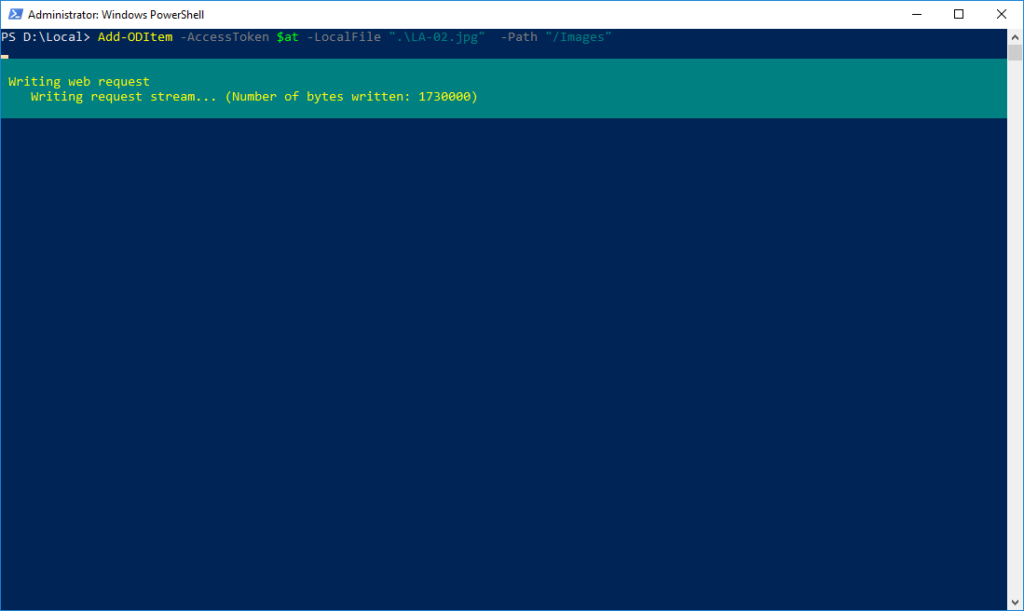 Copy file from OneDrive to local disk
Copy file from OneDrive to local disk
Get-ODItem -AccessToken $at -Path "/Images/LA-02.jpg" -LocalPath "D:\Local\downloads"
Get-ODItem -AccessToken $at -Path "/Images/LA-02.jpg" -LocalPath "D:\Local\downloads" -LocalFileName "Copy from OneDrive.jpg"
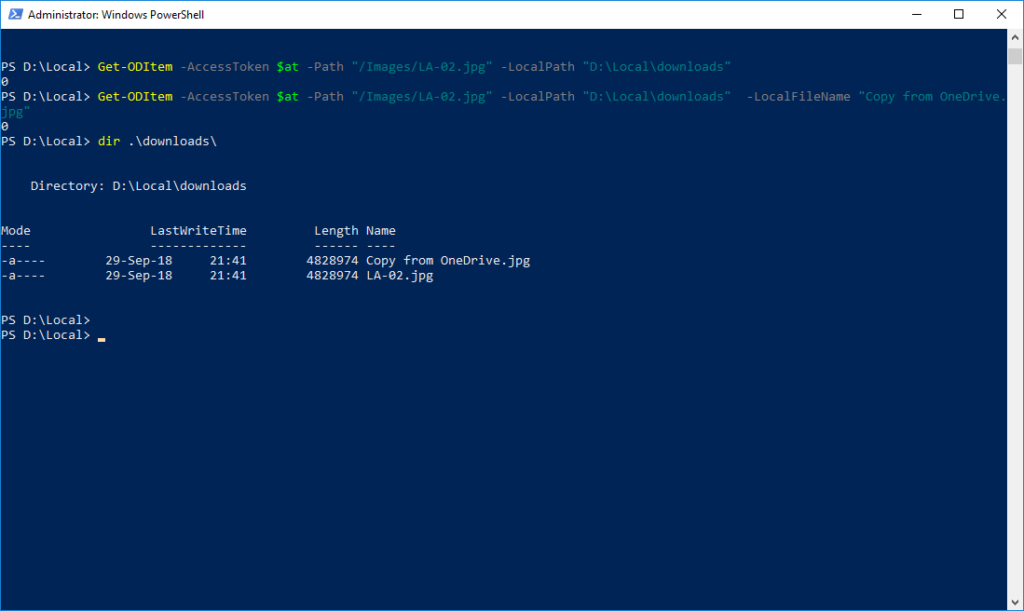
Delete file in OneDrive
Remove-ODItem -AccessToken $at -Path "/Images/LA-02.jpg"
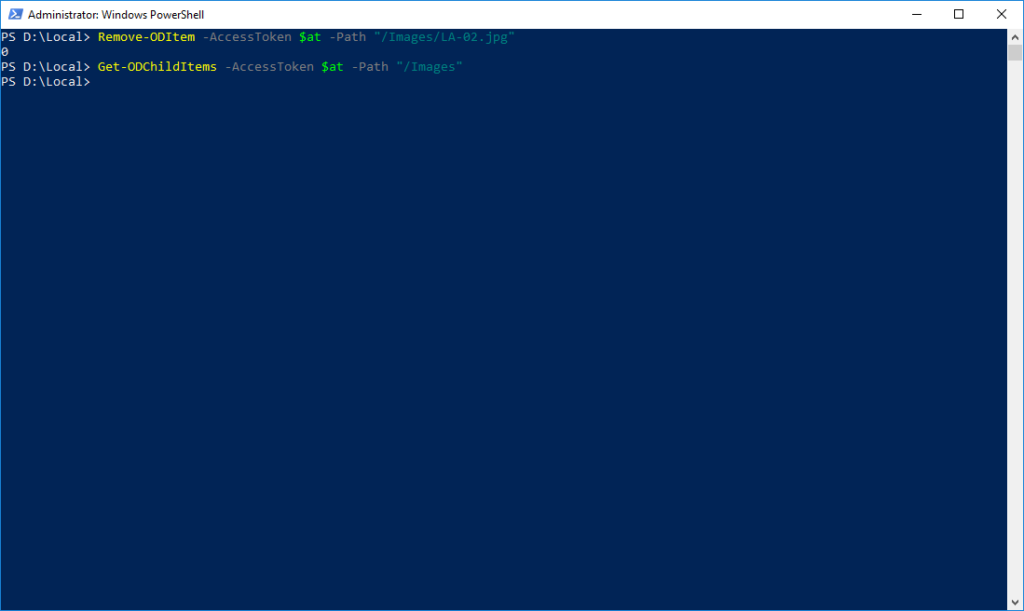
First published on: https://www.sepago.de/blog/working-with-the-onedrive-powershell-module/