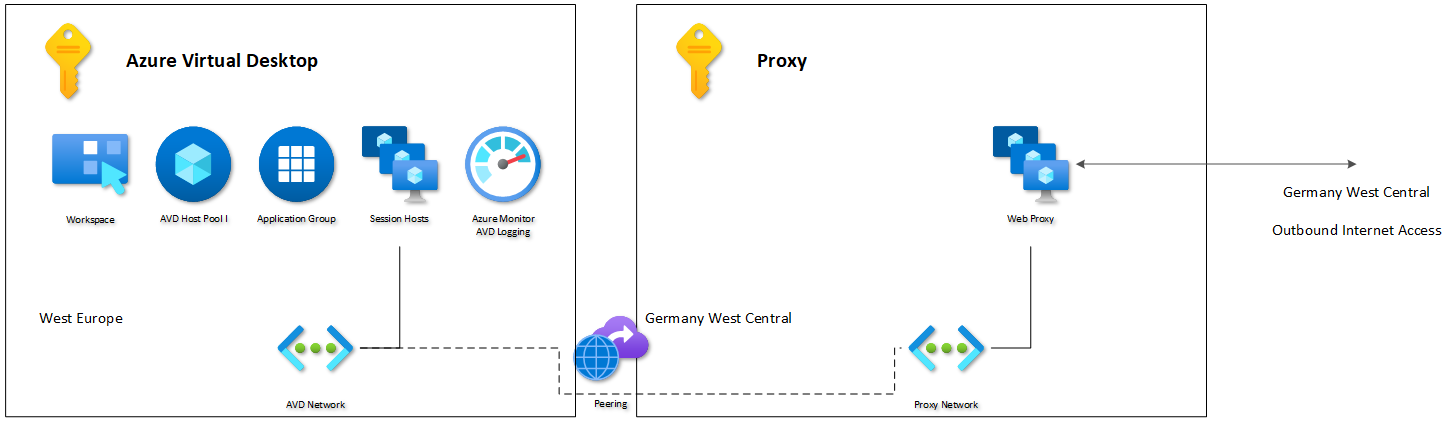The challenge of having the correct language in the Edge browser with Azure Virtual Desktop in West Europe
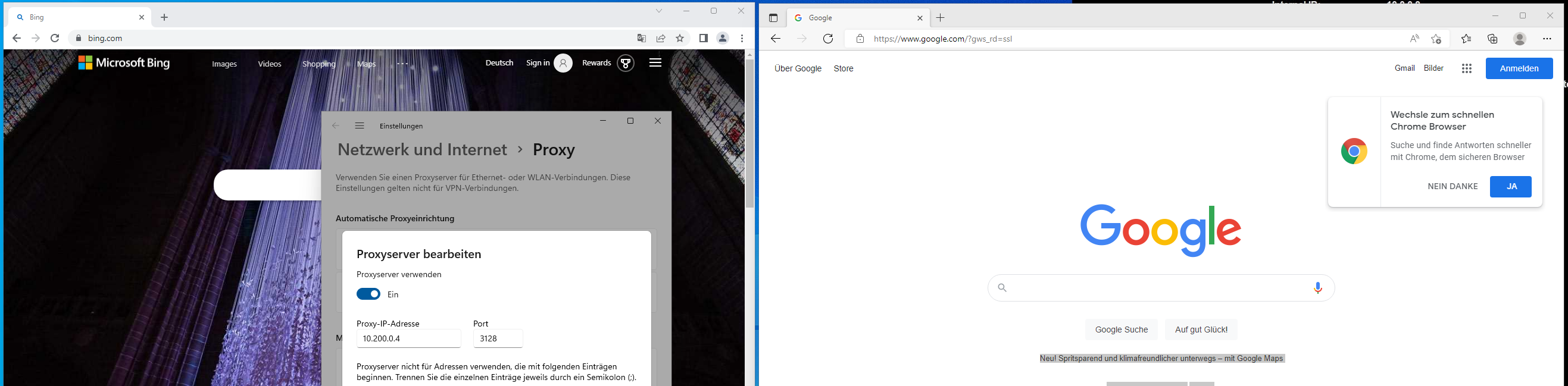
If you run Azure Virtual Desktop in a data center in another country, you maybe know that the browsers are showing some websites in the data center location language. For example: If you have AVD running in West Europe (Amsterdam, Netherlands), some websites - like Google and Bing - are responding in Dutch. That is often unexpected for users connecting from Germany. The reason is that web servers often use the client's IP address to guess where the user is connecting. In this case, the client's IP address is from the host running in Amsterdam and not the IP address of the endpoint in Germany.
To workaround this issue, I only found one way: Deploy a web proxy into Germany West Central in a single vnet and use peering to connect the proxy vnet with the vnet hosting your Azure Virtual Desktop session hosts (or use one of the proxy service providers around the world).
In my case, I deployed a small Ubuntu VM with Squid as a proxy system. I configured (e.g., GPO, Intune) Windows to use the proxy in the paired proxy vnet.
As expected: Using the proxy over the peered network showed Bing and Google in German instead of Dutch.
To do it more professionally, I recommend only redirecting http/https traffic for the browser and configuring the Microsoft Endpoint URLs to use the default way (using a proxy.pac file).
Note: Additional costs applied for proxy VMs and inter-region-traffic